We’ve all been there — designing a logo, working on a brochure, preparing a digital photo album — only to discover that the colours look different on screen, in print, and sometimes even across different devices. It’s not a mistake. It’s how things actually work.
If you’ve ever wondered why a colour you picked with care looks great on your monitor, only to come out dull or different in print — this article is for you.
It’s Not Just About the Colour Code
It might feel counterintuitive, but a colour with the same value (let’s say, a deep burgundy) can look completely different depending on how it’s displayed — whether on a screen, printed on paper, or shown in a different format. That’s because colours aren’t universal. They live in colour spaces, and each colour space behaves differently.
Here’s the most common breakdown:
- RGB (Red, Green, Blue) – used for screens and digital displays.
- CMYK (Cyan, Magenta, Yellow, Key/Black) – used in standard print.
- Pantone (Spot colours) – pre-mixed inks used for precise colour control in professional printing.
Each system is based on a different method of rendering colour. They’re not interchangeable, and they’re not always cross-compatible.
Why the Same Colour Looks Different
One reason for these differences is physics. Literally.
Modern screens can display colours that no printer can reproduce, especially rich neons, vibrant purples, or deep blues. Digital displays work with light, while printing uses pigment. These are two completely different systems. So when we take a colour defined in RGB and convert it into CMYK, we’re not just translating — we’re compromising.
Even when using well-prepared files, colours may appear different due to:
- Variations in screen calibration
- Different printer settings and profiles
- The type of paper or material used
- Environmental light during viewing
- Inconsistencies in monitor vs. print previews
RGB, CMYK, Pantone — and the Confusion They Cause
It might seem logical to try and match colours across all systems — but in practice, it’s often impossible. For example:
- An RGB colour chosen for digital use may not exist in CMYK.
- A Pantone colour is a pre-mixed ink designed to look consistent across print jobs — but can look entirely different when simulated in CMYK or viewed on a screen.
- Even two RGB values may look different on two screens, depending on brightness, calibration, and device quality.
So… Which Colour Is “Correct”?
There’s no single correct answer. The “right” colour depends on the context:
- If you’re working on a digital project, your RGB version is king.
- If you’re sending materials to print, CMYK values or Pantone references are essential.
- If you want maximum consistency across print materials, Pantone is the most reliable — but not always accessible or affordable.
In real-world branding, the goal is not to have one perfect colour across all media — it’s to define equivalent colours in each space so they look as similar as possible in context.
What Designers and Clients Should Know
In a recent situation, I received feedback from a print designer confused by colour inconsistencies between RGB, CMYK, and Pantone. The problem? He tried to compare all three side by side on a digital screen, expecting identical appearance. But comparing Pantone (a physical ink), CMYK (a process-based print model), and RGB (light-based display) within one digital file is, by definition, flawed.
Even if a colour looks identical on one monitor, it may appear drastically different when printed — especially without proper colour management.
But What About Colour Consistency?
Achieving colour consistency across all formats is not about forcing one colour into all systems. It’s about:
- Understanding how each system works
- Defining equivalent colour values per platform
- Using physical Pantone swatches during print proofing
- Running print tests before final production
- Being realistic about cross-platform differences
Final Thoughts
This may sound overcomplicated, but that’s because colour truly is complex. Unfortunately, it’s a widely misunderstood topic — especially today, when technology evolves fast, but our willingness (or time) to understand how things actually work is shrinking.
I’ve tried to avoid unnecessary technicalities here — the topic goes far deeper. But I hope this article offers a clear, helpful explanation of why these colour differences happen and what to expect when working with professionals across print and digital media.
If you have any doubts or would like help preparing your materials for both screen and print, feel free to reach out — I’m always happy to explain more.