My Ultimate Personal Folder Structure
For when “Documents” just won’t cut it.
Over the years, I’ve tweaked and reworked my personal folder system many times. This version — while not perfect — has lasted the longest and serves me incredibly well. If I need a lease agreement from a flat I rented 8 years ago, I can find it in seconds. And that’s the whole point: a folder system is only useful if it saves you time and stress.
Here’s a look at my current top-level structure:
📁 _To Sort OUT
📁 _DOKUMENTY
📁 _DoSprzedania
📁 Apps
📁 Archives
📁 Businesses
📁 Career
📁 ChromeSessionBuddyExports
📁 Cooking
📁 Education
📁 Employment
📁 Family
📁 Finances
📁 For Sale
📁 Gov
📁 Health
📁 Hobbies
📁 Household
📁 ID
📁 Other
📁 phoneAudiofiles
📁 Self Development
📁 Technology
📁 The Wedding
📁 Trash
📁 Travel Documents
📁 Vehicles
This structure goes deep — and so does life. It reflects how my mind works: lots of categories, grouped with logic that’s meaningful to me. That’s key. If this looks overwhelming to you, don’t worry. You might need something simpler. I’ll talk more about that below.
🔍 What’s Going On Here?
- Psychological Layering
I separate _To Sort OUT, _DOKUMENTY, and Archives intentionally:
_To Sort OUT = temporary holding zone — a buffer for files I haven’t processed yet.
_DOKUMENTY = important scanned docs, fast-access.
Archives = deep storage — rarely touched but safely stored.
This mirrors the way my brain categorizes urgency and permanence.
- Life Zones
Folders like Career, Employment, Education, and Businesses reflect professional life.
Family, Health, Finances, Vehicles, and Household reflect everyday adulting.
Self Development, Cooking, Hobbies, Technology, etc. reflect personal interests and growth.
Every major “area of life” has a home. And yes — even the wedding had its own folder (it deserved it).
- Contextual Shortcuts
Some folders may seem redundant or oddly named (like phoneAudiofiles or ChromeSessionBuddyExports). But they serve a specific need — e.g. grouping random exports or syncing between apps. These are functional shortcuts.
🧠 The Psychology of Structure
We often think we need the best system — but what we really need is a system that fits the way we think.
For someone like me — who enjoys logic trees, decision mapping, and grouping by context — this multi-layered folder setup is comforting and empowering. I know where things go.
But for someone with a different cognitive profile (dyslexia, ADHD, or just a strong preference for simplicity), this same structure might feel like a trap.
That’s why I always say:
“Your folder system should reduce cognitive load, not increase it.”
If that means you need only five folders with names like Important, Money, and Health, that’s completely fine. I’ve helped others build systems like that too — flat, shallow, and clean.
✅ Tips for Building Your Own System
Name folders by function, not just topic. E.g., “Finances” is clearer than “Money Stuff.”
Use emoji or prefixes to keep key folders at the top. (e.g., _To Sort, 📄_Docs)
Separate short-term and long-term. Have a “To Process” or “Working” folder.
Review monthly. A 15-minute session keeps things tidy.
Use ‘Archives’ as a graveyard, not a landfill. Only move files there once they’ve served their purpose.
🧪 Still a Work in Progress
Yes, a few folders are out of place. Yes, some could probably be merged or renamed. But that’s okay. A great system isn’t rigid — it’s alive. It should adapt with your life, not hold it back.
Thinking about it now ‘ChromeSessionBuddy…’ folder should really be inside ‘apps’ folder.
Coming Next:
How to build a simplified version of this for busy minds
Ideal for:
Overwhelmed parents
Neurodivergent users
People who just want to keep things simple
👉 [Coming soon: “The 5-Folder Rule”]
💬 Does this structure make sense to you? Or does it feel chaotic?
Leave a comment below — I’d love to know how your brain would reorganise this.